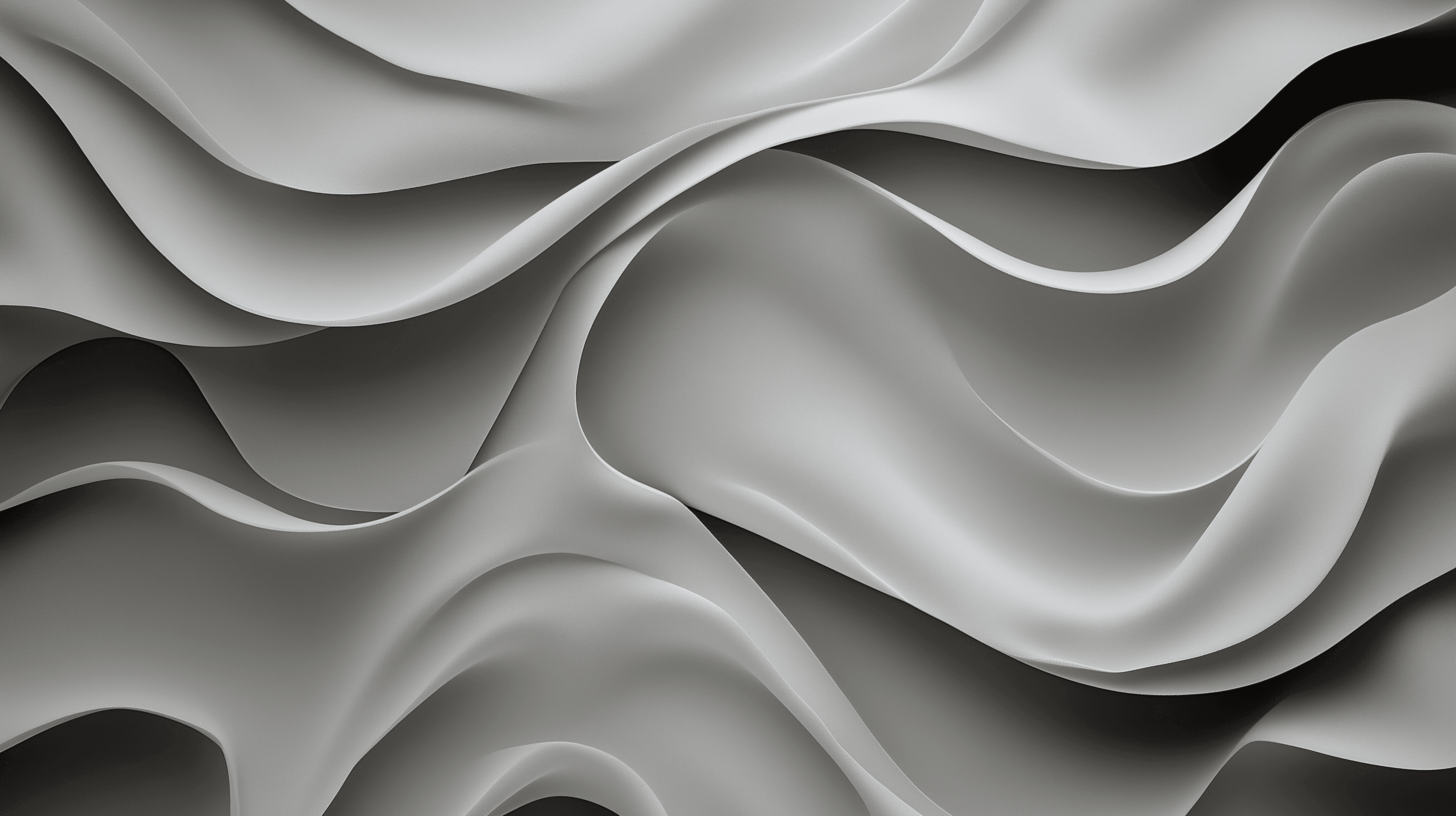
 AgentDesk
AgentDesk
Prompt
# Debugging When asked to enter "Debugger Mode" please follow this exact sequence: 1. Reflect on 5-7 different possible sources of the problem 2. Distill those down to 1-2 most likely sources 3. Add additional logs to validate your assumptions and track the transformation of data structures throughout the application control flow before we move onto implementing the actual code fix 4. Use the "getConsoleLogs", "getConsoleErrors", "getNetworkLogs" & "getNetworkErrors" tools to obtain any newly added web browser logs 5. Obtain the server logs as well if accessible - otherwise, ask me to copy/paste them into the chat 6. Deeply reflect on what could be wrong + produce a comprehensive analysis of the issue 7. Suggest additional logs if the issue persists or if the source is not yet clear 8. Once a fix is implemented, ask for approval to remove the previously added logs
Best Practices
- Use this prompt when all else fails and you need to debug a complex issue.
- Give as much context as possible to help the model think better.
- Talk about the control flow and transformations of data throughout the control flow..
- Clean up all debugging logs and statements after resolving the issue.
Suggested MCP Tools
Made by @tedx_ai